-
+91 97117 68186
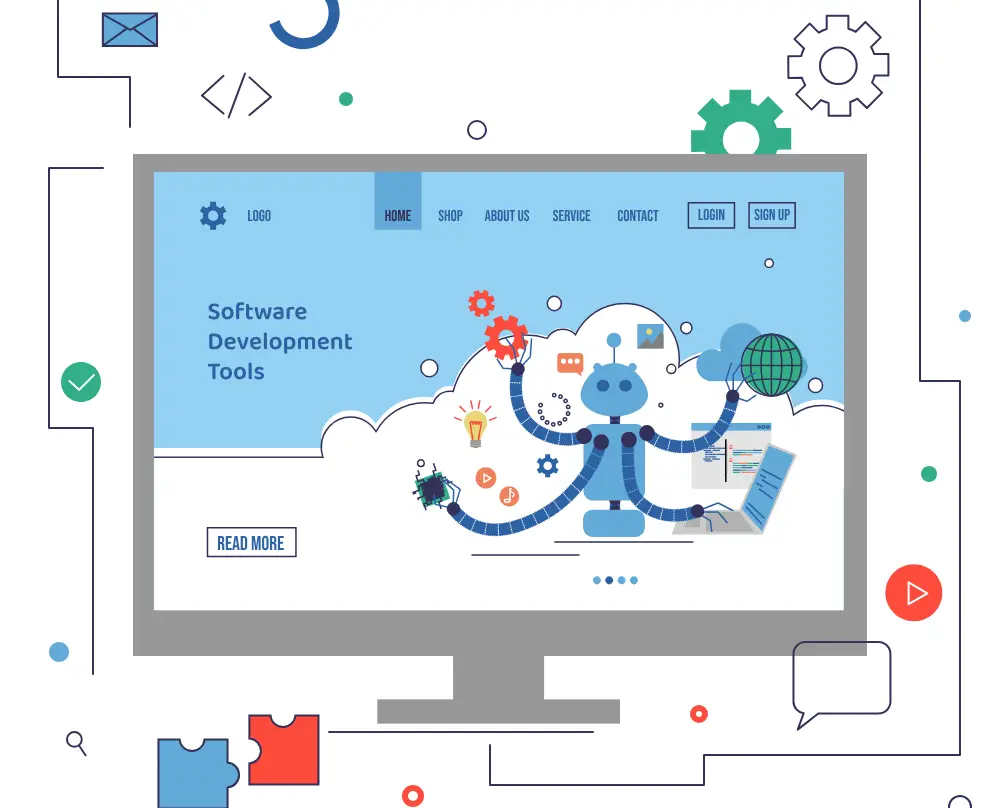
Software development tools play an essential role in improving developers' productivity, collaboration, and code quality. Knowing the right tools can significantly streamline your workflow and improve your efficiency, whether you are a beginner or a skilled developer. Here's a list of essential software development tools that each developer should be familiar with:
1. Integrated Development Environments (IDEs):
a. Visual Studio Code (VS Code):
A lightweight yet powerful IDE with a wide range of extensions and integrations.
Supports multiple programming languages and provides features like IntelliSense, debugging, and version control.
b. IntelliJ IDEA:
It is ideal for Java development but supports other languages like Kotlin, Python, and JavaScript.
Offers advanced code evaluation, refactoring tools, and seamless integration with build tools.
c. Eclipse:
A versatile IDE supporting various programming languages such as Java, C/C++, and PHP.
Extensible via plugins and used for business enterprise-stage development.
2. Version Control Systems (VCS):
a. Git:
Widely used for version control, allowing developers to track changes, collaborate, and manage code correctly.
Platforms like GitHub, GitLab, and Bitbucket provide Git hosting services with additional collaboration capabilities.
b. Subversion (SVN):
An alternative to Git, generally used for centralized version control.
Suitable for projects where strict access control and permissions are required.
3. Collaboration Tools:
a. Slack:
Facilitates real-time communication amongst team members, enabling seamless collaboration.
Supports channels, direct messaging, file sharing, and integration with other tools.
b. Microsoft Teams:
Provides chat, video conferencing, and collaboration features integrated with Microsoft Office 365.
Ideal for teams working on Microsoft technologies.
4. Project Management Tools:
a. Jira:
Enables elegant project management with features like backlog control, sprint planning, and difficulty monitoring capabilities.
Integrates with development and collaboration tools for streamlined workflows.
b. Trello:
Offers a visual project management approach with boards, lists, and cards.
Simple and flexible, appropriate for small teams and personal projects.
5. Continuous Integration/Continuous Deployment (CI/CD) Tools:
a. Jenkins:
Open-source automation server for building, testing, and deploying code.
It integrates with various version control systems and supports various plugins.
b. CircleCI:
Cloud-based CI/CD platform for automating the software development lifecycle.
Provides fast and efficient testing and deployment workflows.
6. Containerization and Orchestration Tools:
a. Docker:
Enables developers to package applications and dependencies into containers for smooth deployment.
Simplifies software deployment and scalability across specific environments.
b. Kubernetes:
Container orchestration platform for managing containerized applications at scale.
Automates deployment, scaling, and management of containerized workloads.
7. Code Quality and Testing Tools:
Frameworks for writing and executing unit checks in Java.
Essential for making sure of code quality and detecting bugs early in the development system.
b. ESLint/Pylint (for JavaScript/Python):
Static code analysis tools that identify and report code quality issues and enforce coding standards.
Improves code readability, maintainability, and overall quality.
8. Continuous Monitoring and Logging Tools:
a. Prometheus:
Monitoring and alerting toolkit designed for cloud-native applications.
Collects metrics from monitored objectives and stores them for evaluation and visualization.
b. ELK Stack (Elasticsearch, Logstash, Kibana):
Comprehensive log management and analysis platform for centralized logging.
Enables developers to monitor and troubleshoot programs effectively.
9. Security Tools:
a. OWASP ZAP:
Open-source web application safety scanner for detecting vulnerabilities.
Helps developers identify and fix security issues during development.
b. Snyk:
Vulnerability scanning device that identifies and fixes security vulnerabilities in open-source dependencies.
Integrates with CI/CD pipelines to ensure secure code releases.
Conclusion:
Mastering these essential software development tools can significantly enhance your efficiency, collaboration, and code quality as a developer. Explore new tools and technology to stay current and adapt to evolving development practices. The right combination of tools tailored to your specific needs and project requirements will empower you to build sturdy, scalable, and high-quality software solutions.
